Date February 28, 2015
Busyness versus business is a matter
of balance. The "Busy" owner hopes their efforts will be noticed by
the stratosphere and sometimes spends a ton of time building great products and
services, meanwhile no one knows about it. "Busy" person number two
spends time coming up with marketing gimmicks instead of producing quality
products or services. And "Busy" person number three misses out on
actually selling their product after telling people about it.
Missing out
on one aspect of the business can instantly turn the entrepreneur into a very
"busy" person without growing their business. If sales are lacking
then it is possible the business is "imbalanced."
Imbalanced
businesses tend to focus on one part of the area they feel comfortable with. If
the business owner is shy they tend to focus on their product while the
extrovert may focus on the story before their product is complete and there is
a third person who is so sporadic with their messaging their audience cannot
understand their brand.
Sales is not
Marketing. After
developing the product or service, many entrepreneurs begin marketing and sit
by the phone waiting for it to ring. What they are missing is a sales approach
that compliments their marketing effort. Sales is very different than
marketing. Sales is the process that moves your prospect to the point of
purchase. Marketing invokes a feeling, emotion or positive attitude towards
your brand in a memorable way to drive loyalty to your product or service.
Stop or
Start Building. Some people
are on opposite ends of the spectrum. Some are not confident in their brand and
are in, what I call, "The Infinite Building Zone." This person feels
they will be discovered and focus most of their day building "stuff."
While it is great to focus on R&D, at some point the product or service has
to be released. A strong Marketing plan alone with Sales techniques will bring
that product to fruition.
Conversely
there are those who begin selling a concept without having any thought behind
their business. I call these people the "Vapor-ware Dreamers." It is
great to have an idea, but it is better to understand if you have a consumer
base who will buy it. Are there some minor adjustments that could turn your
product or service into something that becomes a household name? Take your time
and make quality.
Leverage
Technology. Facebook and LinkedIn are great tools but business automation
should be the goal for business owners. I'm amazed that entrepreneurs think
they have the time to keep track of all hundreds of potential clients, hundreds
of clients, tracking invoices and building their products, all while juggling
with one hand.
Automating
processes gives business owners control of their time freeing them up to go
after more sales. A balanced business uses automated technology, compelling
marketing and purposeful sales efforts. If all are done well then growth can be
exponential.
.
.jpg)
.jpg)
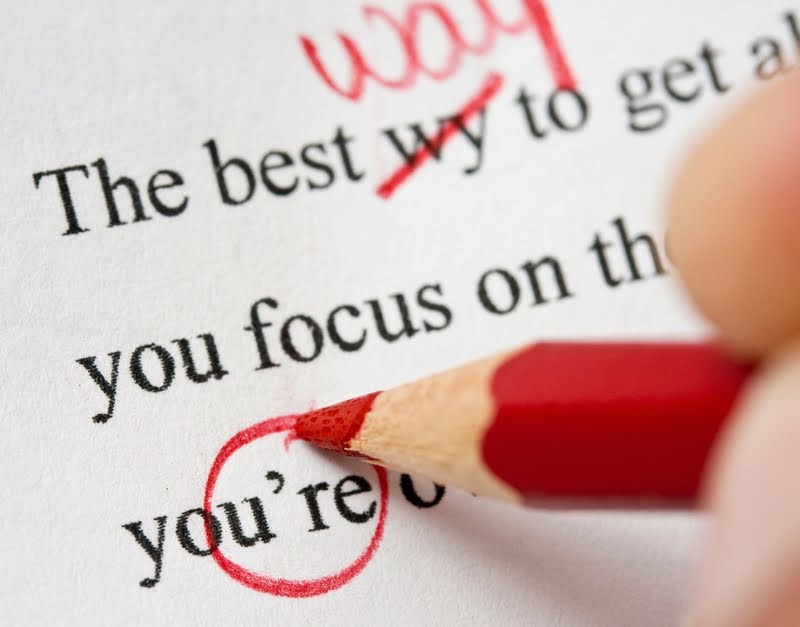

.jpg)
.jpg)
.jpg)
.jpg)
.jpg)



